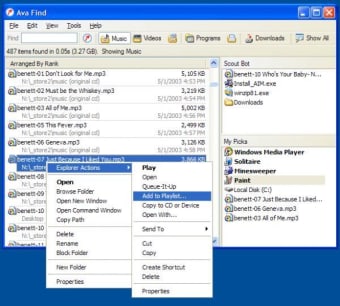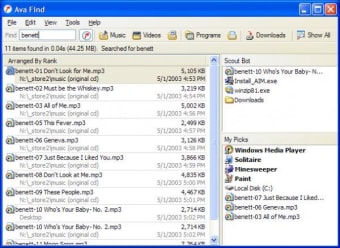Advanced PC-based scout bot for personal use
Ava Find is what as known as a 'scout bot'. This essentially signifies that it is commonly used to encounter files within a hard drive that would otherwise be difficult to find. It is therefore possible to save a great deal of time as opposed to manually scanning multiple folders and hard drive destinations. The basic version is free to download.
Core Functions and Options
Ava Find has been designed in such a way as to mimic the typical layout of a common Windows display. Thus, options such as editing, viewing and opening a file are all located at the top of the page. Users can likewise scroll down a list of icons until the correct file is identified. It will then be opened with a single click. A section on the right-hand side of the page known as 'My Picks' will highlight the most recently viewed files; offering easy access when required.
Additional Features
Ava Find is able to search all network drives as well as to block user-designated folders in order to streamline the search process. All results can be saved and a wildcard function may be used in the event that the user is unable to recall the exact name of the file in question.